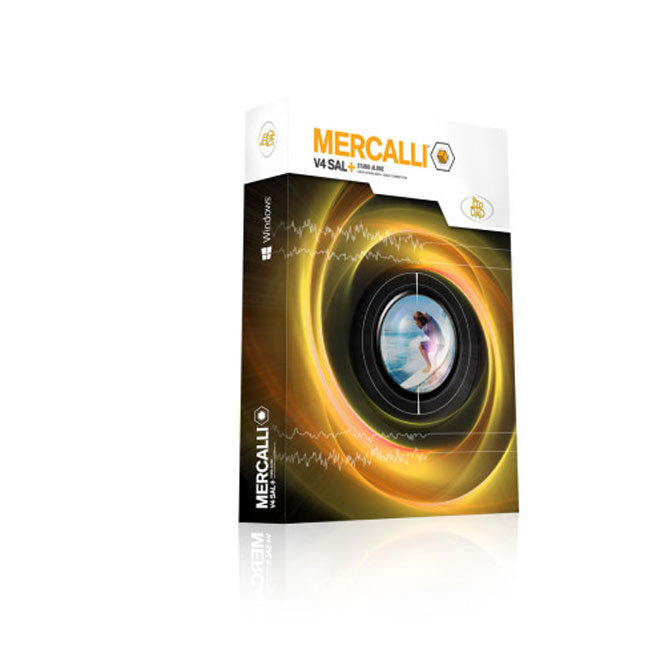Description
Mercalli V4 SAL+ Now with Rolling Shutter / CMOS correction!
|
Examples WITHOUT stabilization, CMOS correction only:
|
Sound familiar? You’ve stabilized your video but the following issues remain:
The reason for this is that almost all action cameras, DSLR cameras and many pro cams rely on CMOS imaging sensors. When cameras with CMOS sensors are subjected to shaking or vibrations the recorded images are often full of CMOS distortions like wobble, jello, vibration jitter, and skew. These issues are a real challenge for typical video stabilizers, which can smooth bumps and shakes, but can’t do anything for CMOS distortions. Only Mercalli V4 SAL+ is able to correct BOTH shakes & CMOS distortions – and its automatic! Have a look at the video on the left hand side, you will see what ONLY correcting CMOS distortions in the video looks like. Notice there is virtually no zoom-in. |
|
First remove CMOS distortions and look forward to better overall video quality. Jitter and wobble-free video is a critical first-step before applying any stabilization to further correct undesirable camera movements! Forget worrying about vibration, shakes, or complicated mounting devices. Don’t get frustrated with expensive or heavy gyros or gimbals, which are not able to remove CMOS distortions and shorten battery life (if you’re shooting from an aerial plane/copter) due to added weight. Forget incam stabilization, which only decreases the video resolution, often does a sub-optimal job of stabilizing, and can’t correct CMOS distortions. Simply mount the camera wherever you want on whatever you want and focus on getting that fantastic shot – leave the stabilizing and distortion corrections to Mercalli V4 SAL+.
Treat yourself to the best stabilization available. |
Examples for CMOS-Correction PLUS stabilization:
|
|
New features of Mercalli V4 SAL+ include:
Dynamic zoom-in feature reduces the need to zoom-in, improved 3D correction, and the option to de-noise video, while editing, to ensure dramatically improved results. New “Forensic View” illustrates how images are being stabilized and assists with customized adjustment of parameters. Quick preview provides instant side-by-side split screen comparison and helps to assess how effectively the video was corrected. Mercalli V4’s extensive system of customization offers beginners an easy application, as stabilization and CMOS correction happen automatically. Advanced customization settings are an option for those who want more control. New Storyboard-function lets clips to be re-ordered freely and exported into a single file. This is a quick and easy way to export short films directly from Mercalli without needing to use an NLE. Changes to the previous version - at a glance
|
| Mercalli V4 SAL+ | the previous version | Mercalli V2 Plugins | |
| Automatic CMOS correction | |||
| Skew | ok | Limited | Limited |
| Vibration | ok | - | - |
| Wobble/Jello | ok | - | - |
| Advanced CMOS Tools | ok | - | - |
| Stabilization | |||
| 3D (X,Y,Z axis stabilization) | Enhanced | ok | ok |
| Dynamic Zoom-in | ok | - | - |
| SmartBorder Options | Enhanced | ok | ok |
| Stabilize warped (fisheye) image | Optimized | Limited | Limited |
| Profile | |||
| Universal Camera | ok | ok | ok |
| Glide Camera | ok | ok | ok |
| Rock-steady Camera | ok | ok | ok |
| Action Cam | ok | - | - |
| Forensic Camera | ok | - | - |
| Action Camera Optics Profiles | ok | - | - |
| Editing Tools | |||
| Clip Trimming | ok | ok | - |
| Clip Rotation | ok | - | - |
| Storyboard clip merging | ok | - | - |
| Full resolution Preview | ok | ok | - |
| Video de-noising & sharpening | ok | - | - |
| GPU Support | ok | - | - |
| Batch analysis of clips in media bin | Enhanced | ok | - |
| Easy Storyboard function | ok | - | - |
| Export Formats | |||
| H.264/AVC - MP4 | ok | ok | - |
| H.264/AVC - MOV | ok | ok | - |
| H.265/HEVC - MOV | ok | - | - |
| MJPEG - MOV | ok | - | - |
| Apple ProRes - MOV | ok | - | - |
| Apple Lossless Audio Codec (ALAC) | ok | - | - |
| AAC | ok | ok | ok |
| AC-3 | ok | - | - |
| PCM | ok | - | - |
| Import Formats | |||
| Container | MP4, QuickTime, MXF, MKV | MP4, QuickTime | - |
| Codec | AVC/264, HEVC/265 | AVC/264 | - |
| File Types | .mov; .mpg; .mpeg; .mp4; .mts; .m2t; .m2ts; .m2v; .avi; .wmv; .mxf; .vob; .vcd; .3gp;.mkv; .jpg; .tif; .png; .tga; .gif; .bmp; .dpx | .mov; .mpg; .mpeg; .mp4; .mts; .m2t; .m2ts; .m2v; .avi; .wmv; .vob; .vcd; .3gp; .jpg; .tif; .png; .tga; .gif; .bmp; .dpx | - |
| System requirements | |||
|
Windows 64 Bit: Vista, Win7, Win8, Win8.1, Win10,
4GB available RAM, GPU, recommended for max. performance: i7-CPU, 12 GB RAM, graphics board with GPU and 1GB RAM
|
Windows 64 Bit/ 32 Bit: Vista, Win7,
Win8, Win8.1, Win10 – 2GB-memory,
recommended: i7-CPU, 6 GB memory
|
Windows 64 Bit/ 32 Bit: Vista, Win7, Win8, Win8.1, Win10, 2GB-memory, recommended: i7-CPU, 6 GB memory, Editing application required An actual list of supported plug-ins |